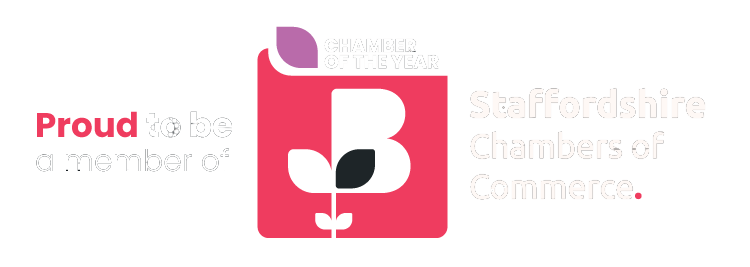Updates - October 2025
We have added the following changes recently to CTM Safety. Many of these have been requested by clients. If you have any suggestions please get in touch and we'll see what we can do.
Asset Inspection Dates (Coming soon)
If you use assets in Simpro, you will have noticed that the next inspection date calculation uses the contract date rather than the actual inspection date. We are shortly implementing a change so that you can use the actual inspection date when calculating the next inspection date. You can also add an offset number of days (positive or negative) by customer. So if one customer wants inspections done prior to the anniversary but another wants them four weeks before the anniversary, you can specify both. This is an additional feature on CTM Safety - contact us for more information on pricing.
Dashboards
Designed for large screen displays. View your outstanding and completed jobs for a day or a week in real time on a dashboard. We also have a map view to show jobs, their statuses, traffic and weather. This is an additional feature on CTM Safety - contact us for more information on pricing. See images 1 and 2
Image 1 - Jobs Dashboard - bespoke design available

Image 2 - Maps Dashboard with job statuses, traffic and weather

Manual Cost Centres
This functionality in the RAMS system has been improved. As well as manual cost centres automatically matching wording in the job description, you can now directly add manual cost centres to jobs. This enables you to specify tools, access equipment, PPE, methods of work, risks, training and licences. This is useful if, for example, you have an installation of an item, say a boiler. You don't need to specify exact wording in the job description - you can simply add the cost centre to the job and the correct methods, risks and other data will be added automatically. See image 3.
Image 3 - Manual Cost Centres

PDF Generation
PDFs can now be generated with COSHH data sheets added to the end of the document. See Image 4
Image 4 - PDF with COSHH

Date selector on Dashboards
You can choose a date so you only view outstanding items after that date. See Image 5
Image 5 Date Selector on Dashboard

Reminders for RAMS
We have improved the way reminders are sent to engineers who have not signed RAMS by limiting the number of automatic messages and also sending an automatic notification if engineers do not sign. The reminders can be either email or text (at a small extra cost) and will contain a link for direct access to the RAMS page. To use text messaging, you will need to but blocks of messages. You can find this option under the Settings cog on the top right. See Images 6 and 7
Image 6 RAMS Reminders

Image 7 Text Messaging Credits
Multi Factor Authentication (MFA) is now available
This can be set up under individual profiles . These are accessed from the top left or top right of the screen. We use Google Authenticator or email for MFA> . now be changed under the Templates / Default Options. See Image 8
Image 8 - Multi Factor Approval
Please feel free to book in for an online session if you need to go through any of the changes:
ABOUT US
CTM Safety is part of Cut the Mustard, a specialist software development company that provides cutting edge solutions to businesses. Established over 20 years ago, the team works with clients to save time and money by helping to implement SaaS products or by building bespoke software. As Simpro partners, we have developed a number of systems that enhance what the leading workforce management software can do.
CTM Safety also has a module for Task creation for Gantt charts. Our system can also help with using Gantt charts by making task creation easier. Instead of having to create tasks individually, we have created a single page with all your cost centres so you can allocate them to staff and add start and end dates.
Find out more about what Cut the Mustard can do for you by visiting our website.

BOOK A FREE DEMONSTRATION
CONTACT US